1. Information
Some IOGear CAC readers have a firmware version that will not work on a Mac (AU9540), this page will show you how to change it to AU9520, which will work on your Mac using a program called EepromMP.
2. This procedure must be completed using a Windows computer (or Bootcamped Mac), it will not work using a virtual version of Windows (i.e. Parallels, VMware, or Virtual Box)
2.1 Install the AU9540_V1.7.2.0 driver (from the CD in the box), then plug in the GSR202, GSR202V, or GSR203 to your Windows computer.You may also download it from: http://www.iogear.com/support/dm/driver/GSR202
2.2 Double click EepromMP.exe found at: http://militarycac.com/CACDrivers/iogear/AU9540_EEPROM.zipAU9540 reader will look like Figure 1. Click the Setting button (DO NOT insert your CAC in the reader).
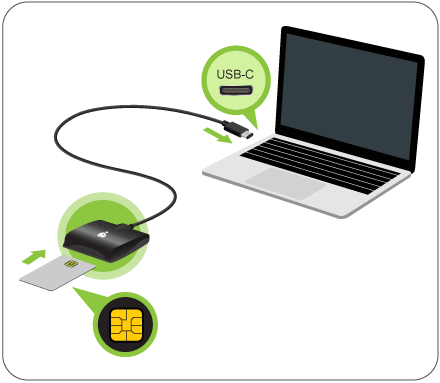
Figure 1
2.3 Match your screen to the information below completely, and then click OK to go back to the main page. (Figure 2)
2.4 Click Write Eeprom to program the external EEPROM. (Figure 3)
2.5 When write Eeprom is finished, a SUCCESS message will be displayed (Figure 4)
(DO NOT insert your CAC). After the task is finished, click Cancel to quit the program
